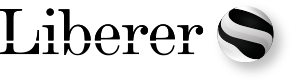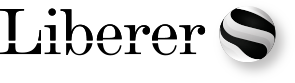CLOVER MINI REVIEW
Nick Joseph | 15th Nov 2022
Clover Mini was launched back in 2015 for businesses looking for a smaller more compact all in one POS System, some even deem the Clover Mini to be a smaller variant of the more popular Clover Station Duo used and valued across Canada & the United States therefore the name derives “Mini”.
While its name may be Mini its capabilities are certainly not, the Clover Mini is a full powerhouse and has all the same POS features that the Station does. So, buckle up! because in this review we will be diving deeper to know whether the “Clover Mini” is a good and suitable fit for your business or not.
Overview & Specifications
Keeping in mind that Clover Mini is supposed to be a smaller replacement for a full fledged POS System for any business, we can confidently confirm that it comes with all the necessary features included.
Firstly, the Clover Mini is super-fast due to its Qualcomm Snapdragon 660- Octa core processor which is the same processor used by the Clover Station Duo therefore you will never face lag unless you heavily exceed the recommended inventory item count of 100,000 or if your connection is slow.
Some highlights of the Clover Mini are as follows including a USB-Hub allowing for interface with peripheral hardware, a customer facing camera (Similar to the Station Duo), NFC Reader, built in Barcode Scanner as well as an on-screen Pin Pad with Signature Capture.
It is technically portable, so you may move it to different locations throughout your business premises however please keep in mind that it is certainly not supposed to be used as a handheld /mobile device (Similar to a Clover Flex) for delivery or table service payments etc. You should be able to run all POS related software without having to squint due to it’s HD 720P Screen which is large enough to make all these apps run efficiently. (7 Inches) The Clover Mini can be used using 3 different sorts of connections including Wi-Fi, Ethernet & LTE. (LTE costs are separate from carrier). You can also purchase a Clover Mini Swivel in case you have it displayed on your counter and want the screen both ways when a customer pays.
Along with a built-in card reader and NFC Technology, Clover Mini also comes along with a built-in receipt printer as well as a built-in camera which acts as a barcode scanner if required at your business. If any additional hardware is required you can use the included hub with the Clover Mini in order to plug in the cash drawer, barcode scanner or weight scale.
What else comes with the Clover Mini?
Namely the following components arrive with the Clover Mini;
✔ Clover Mini.
✔ Hub.
✔ Power Brick.
✔ Power Cord.
✔ Receipt Paper. (x2)
✔ Screwdriver.
✔ Ethernet Cable.
✔ USB Cord.
ADD FLEX MANUAL. V.1.
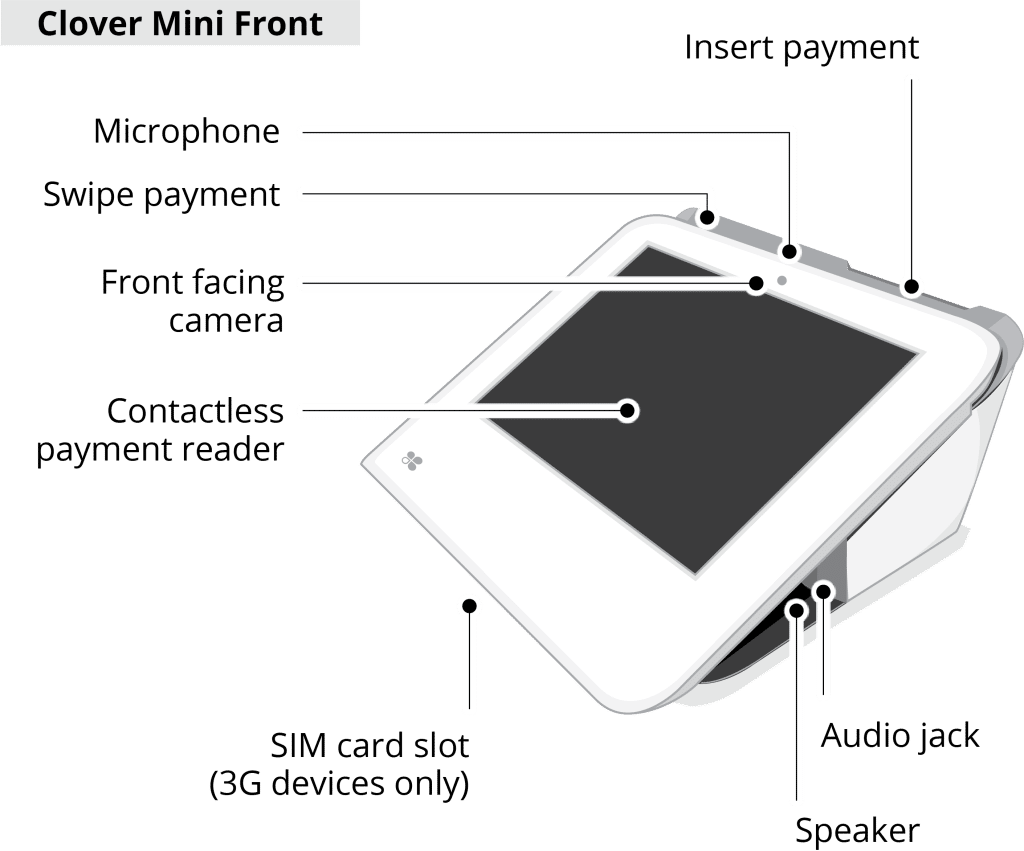
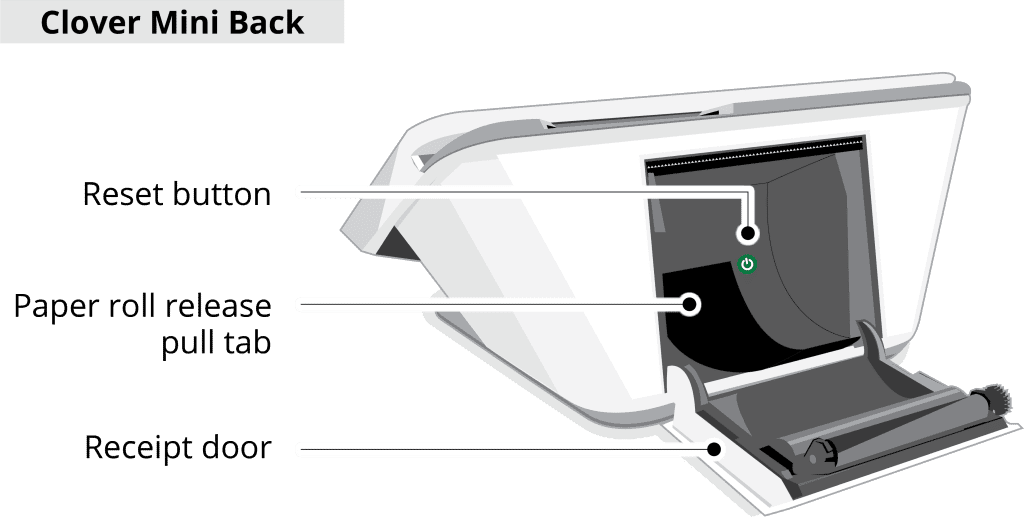
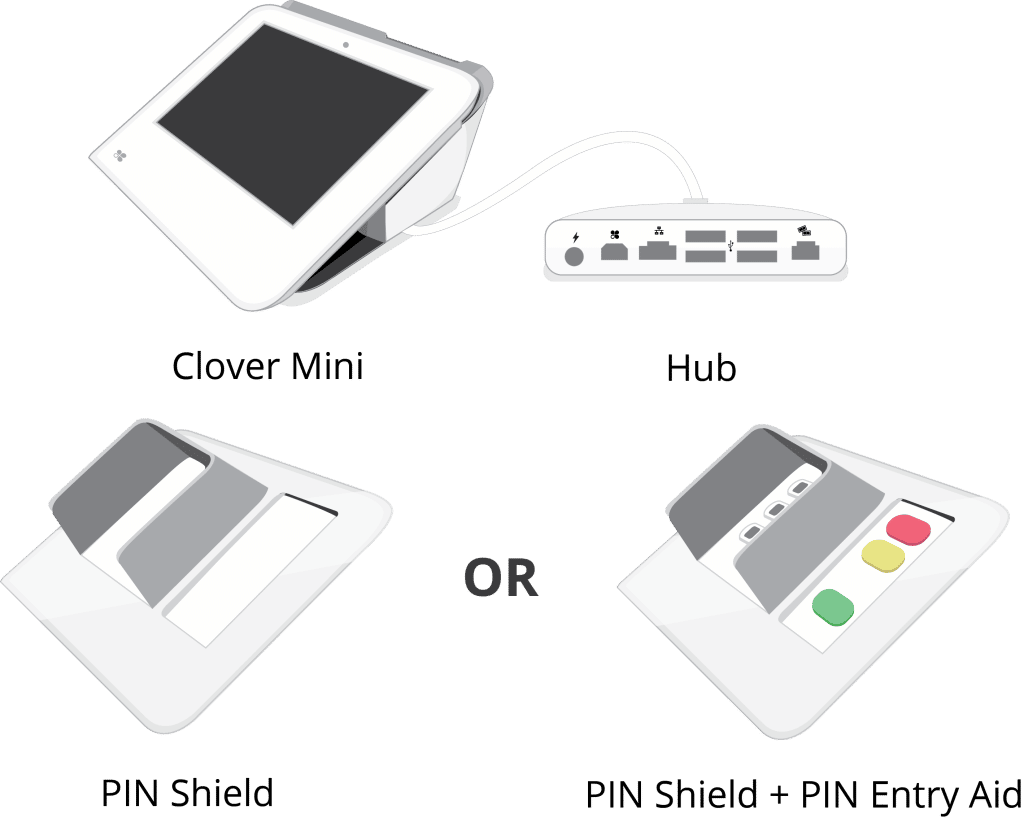
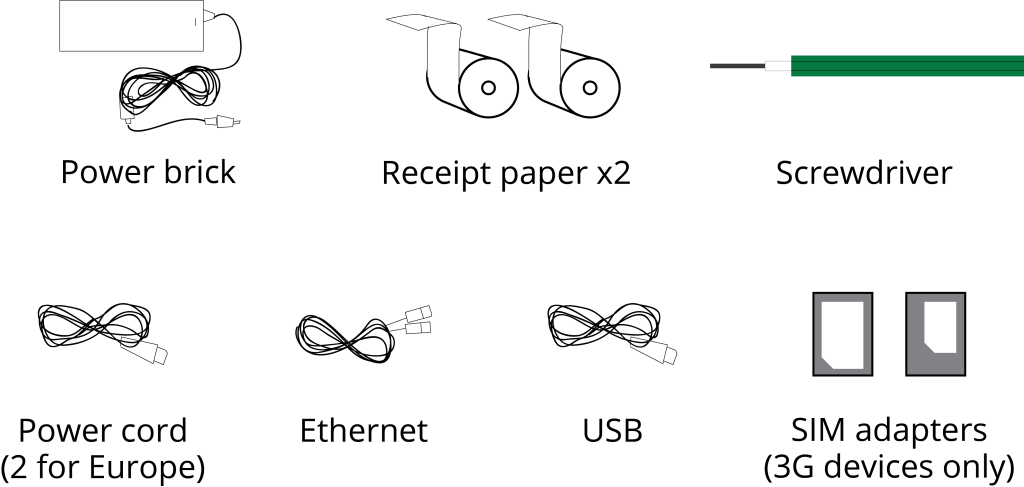
If you are wondering what the “Screwdriver” is for, it is used to replace the SIM Card if necessary.
Getting started with the “Clover Mini” maybe the easiest thing you ever do at your business, just follow the simple instructions on the manual received in the same box and plug everything together. Once everything is plugged in connect your system to an internet connection and just follow the set-up tutorial from there.
POS Software
The “Clover Mini” POS can be set up for various different types of businesses such as retail, counter service restaurant & table service restaurants. There are three different software plans that you can choose from which are all designed for different types of businesses.
Apart from the pre-installed applications such as Register, Orders, Tips, Reporting, Customers, Rewards, Promos & a few others the features included with your particular Clover Mini are customizable by accessing the highly updated Clover App Market which is constantly being updated.
Simply put you can do just about anything from the Clover Mini including manage rewards & promos and even generate & print reports. Clover Mini also lets you view and edit customer profiles and associate orders with those customers. You can add custom notes — for example, “Comes in at least 2x a week”– and enter other information, such as their birthday, whether they should be included in the promos you send out, and even their YouTube profile.
Simply tap the “Customers” app to pull up a customer profile to see all their information, as well as their past orders, loyalty program info, and any notes you’ve added.
CLOVER MINI RESTAURANT FEATURES
Clover Mini offers retail- and restaurant-specific apps including everything from voice authorization to bar tabs, discounts, refunds and restaurant inventory management. Clover Mini can also be customized for service focused businesses. However, Clover Mini is especially well suited for restaurant businesses, as it offers dedicated software plans for counter-service and full service restaurants, which include apps that allow you to accept tips, receive online orders, manage tables, and much more.
Online ordering is included free with all Counter Service and Table Service plans. Optionally, restaurants can use their Clover Mini as their main register, along with a Clover Flex for tableside and curbside orders.
Payment Types Accepted
The Clover Mini has been called many names including the most advanced POS device out in the market as of now so we can at least be sure that there is no built-in payment method that goes unchecked by the Mini.
Just for a hint the Clover Mini accepts Apple Pay, Credit, Debit, EMV, NFC, Gift Cards (both physical & virtual), EBT & even QR Codes!
Using the Phone Application, you can also take payments over the phone, so customers can also pay over the phone ahead of time for deliveries or in person.
Using the Web Dashboard that comes along absolutely free! With any of the Clover Family Devices you can generate & send over secure payment links over to your customers so they can pay anonymously if they choose to & not to forget the “Virtual Terminal” that also comes along in this suitcase for free which also gives you the choice to log into it via your Phone, PC, Laptop or just about anywhere to take payments anywhere anytime.
RECEIPT FEATURES
One of the best features that the Clover Mini contains is its crazy printing features, not only is the printer super-fast, but the Mini also gives you numerous receipt options including:
✔ Print, text, or email receipt.
✔ Choose whether customers sign on-screen or on a printed receipt.
✔ Add a custom message to all receipts.
✔ Add unique customer feedback code to all receipts.
✔ Print gift receipt.
✔ Reissue receipt for a past order.
✔ Print bill for a past order.
As mentioned, you can also use the Mini receipt printer to print basic reports, including Sales Overview and Sales by Employees. There are also options to add an external receipt printer, order printer, or label printer which can easily be connected using the hub which comes included.
Customer Service & Support
It is a crucial part of the payment processing to have the best customer support so in any case if you have any difficulties, we are there to help you out.
For technical support there is no company that does it better than Clover, you’re offered 24/7 365 Customer Support, which is nice to see & being able to talk in real time around the clock just crowns this scenario all together.
You also have a built-in application in your Mini named “Help?” which will give you direct access to customer support once more, the screen provides you with a support email, phone number & your MID (Merchant ID is an Identification Number given to all businesses processing) in order to make it easier for you to get in contact with a technical expert at the earliest possible.
The Verdict
Clover Mini is a fantastic choice for any business looking for a compact yet powerhouse of a POS System to run their business on a daily basis. The Clover Softwares allow it to outperform many heavy & full fledged POS Systems in the market.
If you have any questions regarding the Clover Mini or our services, please feel free to reach our team at info@liberermerchantservices.com (OR) call us at (581) 200 2203.
Clover Mini FAQs
The Clover Mini costs as low as $65.00 per month for 48 months after which you have full ownership of the device with no maintenance or additional fees. (excl. Software Fees)
Clover Mini has a 4.5-5 Star Rating by multiple sources such as Forbes, Merchant Maverick, NerdWallet & Trust Radius apart from various of our clients who are happy using it from a few years.
The Clover Flex costs as low as $2,000 for a one-time purchase with no other fees afterwards on the hardware. (excl. software plan fees)
Yes, there is a standard $5.00 monthly fees that is mandatory to all businesses & no other fees involved. This fee includes 24/7 365 Customer Support.
The answer to this question depends on the type of your business. If in case you are looking for a small & compact POS Systems with some mobile capabilities & the same features as a full-fledged POS System ten Yes, otherwise you can always check out our Clover Station Duo if you are looking for something more powerful & stationary.
SATISFIED YET?
Sign up immediately with transparent terms, lowest rates & our friendly team to help you through the process.